Adobe Illustrator is a powerful vector graphics editor widely used by graphic designers, illustrators, and artists across various industries. Known for its precision, flexibility, and extensive toolset, Illustrator has become the industry standard for creating logos, illustrations, typography, and other scalable graphics for both print and digital platforms.
Understanding Vector Graphics and Adobe Illustrator
Unlike raster graphics (like JPEGs and PNGs) that are made up of pixels, vector graphics are built using mathematical equations to define shapes, lines, and curves. This fundamental difference gives vector graphics a significant advantage: they can be scaled to any size without losing quality.
Adobe Illustrator excels at creating and manipulating these vector graphics. With its intuitive interface and comprehensive features, designers can:
- Create precise illustrations: From simple icons to complex illustrations, Illustrator offers a wide array of drawing tools and path manipulation options for achieving intricate details.
- Design logos and branding elements: Illustrator’s vector-based tools make it ideal for crafting scalable logos, icons, and other branding elements that maintain their crispness at any size.
- Develop typography and lettering: With advanced typography controls, designers can create custom typefaces, experiment with lettering styles, and seamlessly integrate text into their designs.
- Produce artwork for various mediums: Illustrator files can be exported in multiple formats, ensuring compatibility with print, web, and mobile platforms.
Key Features and Tools
Illustrator comes packed with a comprehensive set of tools and features that cater to the diverse needs of designers. Some of the key highlights include:
- Pen Tool: This versatile tool allows for the creation of precise paths and shapes by placing anchor points and manipulating Bézier curves.
- Shape Tools: Illustrator offers a range of pre-defined shape tools like rectangles, ellipses, stars, and polygons, which can be easily customized.
- Type Tool: This tool allows for the creation and manipulation of text, with options for font selection, size adjustment, kerning, leading, and more.
- Pathfinding Operations: These operations allow designers to combine, subtract, and intersect shapes to create more complex forms.
- Brushes and Effects: Illustrator offers a vast library of brushes and effects that can be applied to paths, shapes, and text for adding texture, dimension, and stylistic elements.
- Gradients and Transparency: These features provide greater control over color transitions and layering effects, enabling the creation of more visually rich designs.
Why Choose Adobe Illustrator?
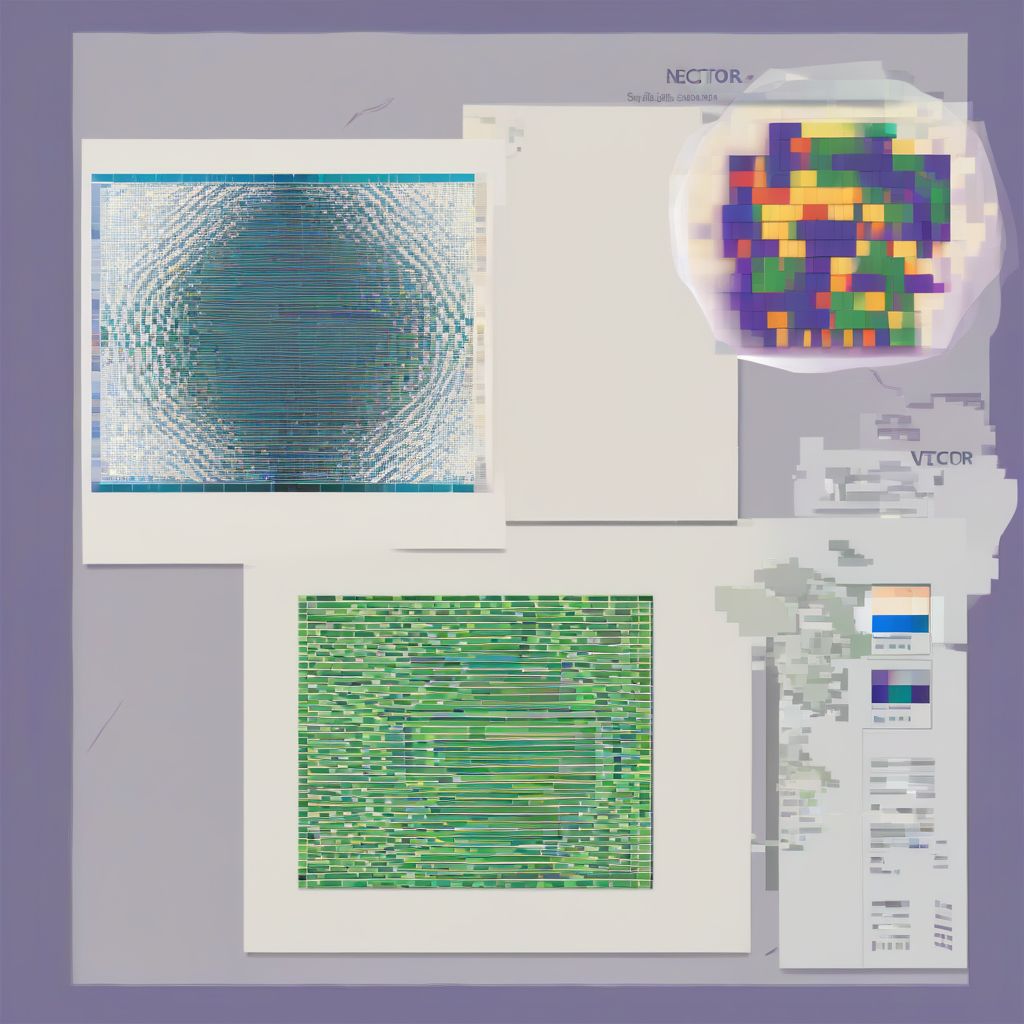 Difference between vector and raster images
Difference between vector and raster images
- Industry-Standard Software: Adobe Illustrator is the go-to software for professionals in graphic design, illustration, and related fields. Proficiency in Illustrator is a highly sought-after skill in the creative industry.
- Scalable Vector Graphics: The ability to create infinitely scalable graphics without quality loss is a major advantage, especially for designs that need to be used across different mediums and sizes.
- Precision and Control: Illustrator’s tools and features provide designers with unparalleled precision and control over their creative process.
- Comprehensive Toolset: From basic shapes to complex illustrations, Illustrator’s extensive toolset caters to a wide range of design needs.
- Integration with Other Adobe Products: Illustrator seamlessly integrates with other Adobe Creative Cloud applications like Photoshop, InDesign, and After Effects, streamlining workflows for creative professionals.
FAQs About Adobe Illustrator
What is the difference between Adobe Photoshop and Adobe Illustrator?
While both are powerful tools in the Adobe Creative Suite, they serve different purposes. Adobe Photoshop is primarily a raster-based editor used for photo editing, digital painting, and image manipulation. Adobe Illustrator, on the other hand, is a vector-based editor specializing in creating scalable graphics, illustrations, logos, and typography.
What file formats can I export from Adobe Illustrator?
Adobe Illustrator offers a wide range of export options, including:
- AI (Adobe Illustrator): The native file format for Illustrator.
- EPS (Encapsulated PostScript): A widely compatible format for vector graphics.
- SVG (Scalable Vector Graphics): An XML-based format commonly used for web graphics.
- PDF (Portable Document Format): A versatile format that preserves vector data and is suitable for both print and digital distribution.
- PNG (Portable Network Graphics): A raster format suitable for web graphics.
- JPEG (Joint Photographic Experts Group): A commonly used raster format for photos and web graphics.
Is there a free version of Adobe Illustrator?
Adobe offers a free trial of Illustrator for a limited time. However, after the trial period, a paid subscription to Adobe Creative Cloud is required to continue using the software.
What are some good resources for learning Adobe Illustrator?
Numerous resources are available online and offline for learning Adobe Illustrator:
- Adobe’s Official Tutorials: Adobe offers comprehensive tutorials on its website, covering a wide range of Illustrator topics and skill levels.
- Online Learning Platforms: Websites like Skillshare, Udemy, and LinkedIn Learning offer a variety of Illustrator courses.
- YouTube Channels: Numerous YouTube channels dedicated to design tutorials offer Illustrator-specific content.
- Books: Many comprehensive books are available for learning Illustrator, from beginner to advanced levels.
Conclusion
Adobe Illustrator has solidified its position as the industry-standard vector graphics editor, empowering designers with the tools and flexibility to create stunning visuals for any application. Its ability to generate scalable graphics, combined with its comprehensive toolset and industry recognition, makes it an essential tool for any creative professional working with vector graphics. Whether you’re designing a logo, crafting intricate illustrations, or developing branding elements, Adobe Illustrator provides the power and precision to bring your creative vision to life.